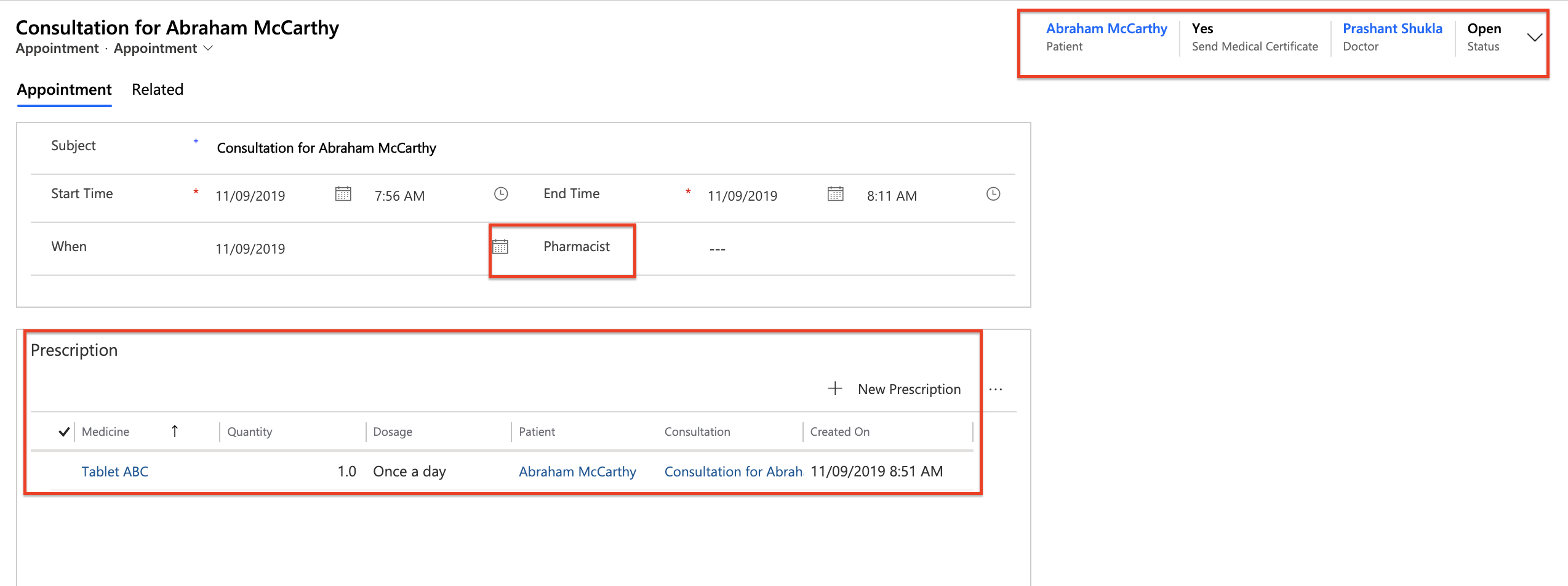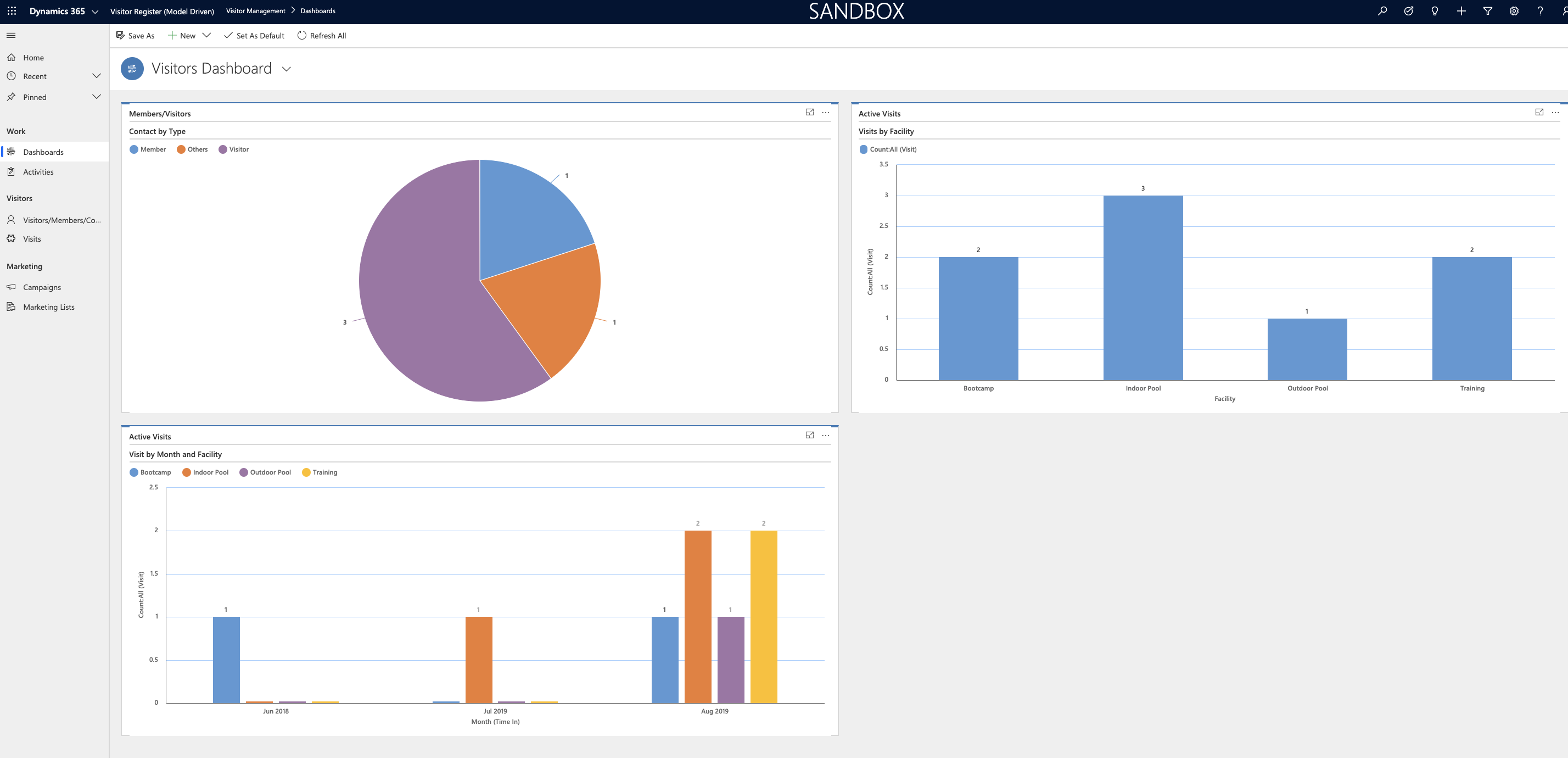Hi Everyone
Following topics from wave 1 2020 customer service are covered in this video:
Timelines
How to enable wave 1 update?
Customer Service
•Agent productivity enhancements to knowledge capabilities
•Configure case resolution page
•Enhancements in case routing rules
•Enhancements in queue page
•Modern email experience
•New work hour calendar in service scheduling
•Rich text notes and keyword search
•Support for site entity
•Enhancements in SLA
•Automatically create and update records
Download PDF Here from Microsoft
Video here:
Note: 11:55 in the video I missed a queue feature, screenshot below:

Another one I missed, ‘Automatic record creation’- condition builder now allows you to save and open in Power Automate; screenshot below:

Hope it helps!
Subscribe to my channel and follow my blog.
Thanks!
Let’s keep sharing!