Hello Readers and Viewers
In this episode we will learn about the business use cases of robotic process automation or UI Flows. If you want to learn about setting up UI flows, please read this post https://diyd365.com/2019/12/11/everything-you-need-to-run-a-ui-flow-power-automate
We will look at both desktop and web app.
I have taken two business scenarios:
- Automation Testing of Dynamics 365– As a functional consultant and business user, we always perform unit testing manually. So I will demonstrate a scenario where we can automate it with the help of UI Flows. Our test scenario is; As a salesperson, I must be able to login to MS Dynamics 365 with office credentials and be able to create a customer/account.
- MYOB AccountRight integration with Dynamics 365– As a functional consultant and business user I don’t know a straight forward integration between MYOB and Dynamics 365. So I will demonstrate that whenever you create an invoice in Dynamics 365, UI Flow will create a customer and then invoice in MYOB AccountRight.
Video here:
I hope both my scenarios add some value to your business and daily work life. You can obviously extend it to any level.
Fundraising for Rural Aid Australia- TGIF Shirts, here.
Let me know your thoughts!
Subscribe to my channel and follow my blog.
Thanks!
Let’s keep sharing!

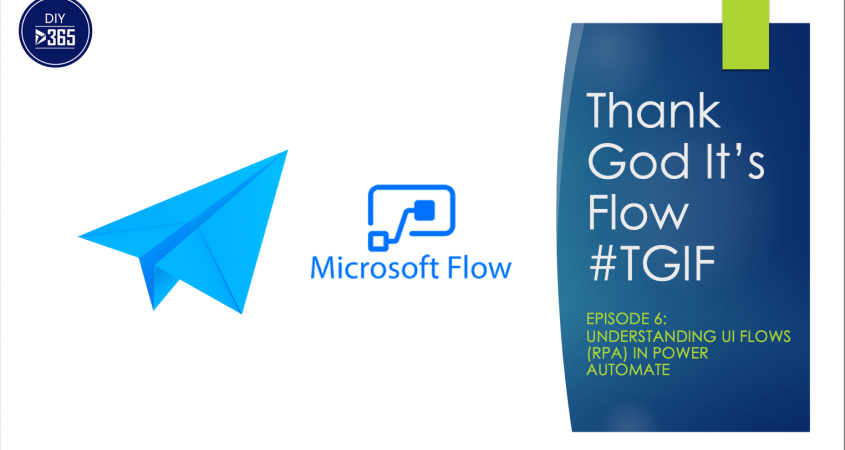

Hi, What is the best way to ensure that the UI Flow automatically signs into a business application such as BC, F&O, etc. How did you realize that? Best regards, Ludwig
LikeLike
Hi Ludwig
If yo’re using the Selenium Plugin/web app you can capture the enter username and password step. However, I would recommend to avoid that and make sure your application (BC, F&O etc.) is already running. Why? because otherwise UI flow will keep on opening new sessions of the application every time you run the UI flow. In my video, I have used MYOB and you’ll notice that password was not required as I am logging in as an admin.
To your other question, when did I realise it?
When I was testing my UI flow, I found entering password cumbersome with two thoughts; 1. if my flow is shared others will be able to see my password in the steps. 2. it kept on opening new sessions of MYOB.
Hope that clarifies!
Thanks for reading my blogs!
LikeLiked by 1 person
Visit this blog to know about the topic in detail. I enjoyed reading this article. You would get the best review over here and would suggest others too. I like how you have researched and presented these exact points so clearly.
LikeLike
Thank you for making us read this well written article on the power automate. I enjoyed reading this article. Such illustrations are given that a layman could even understand. It is an easy to comprehend blog which can be instigated by all at least once. I am sure many people will come to read this in future.
LikeLike
Thanks so much, that means a lot.
LikeLike