Hello Readers
We found a major issue with Unified Interface Business Process Flows. Don’t know if it can be termed as a Bug, but had to make the title catchy 😀
Description- Following are the details:
- BPF Name: Phone to Case Process
- Stage: Resolve
- Field: Resolve Case (Clicking this field opens the case resolution form)
- Field Values: Mark Complete and Closed
Web Client/Classic UI Behaviour
Following screenshot is from classic UI
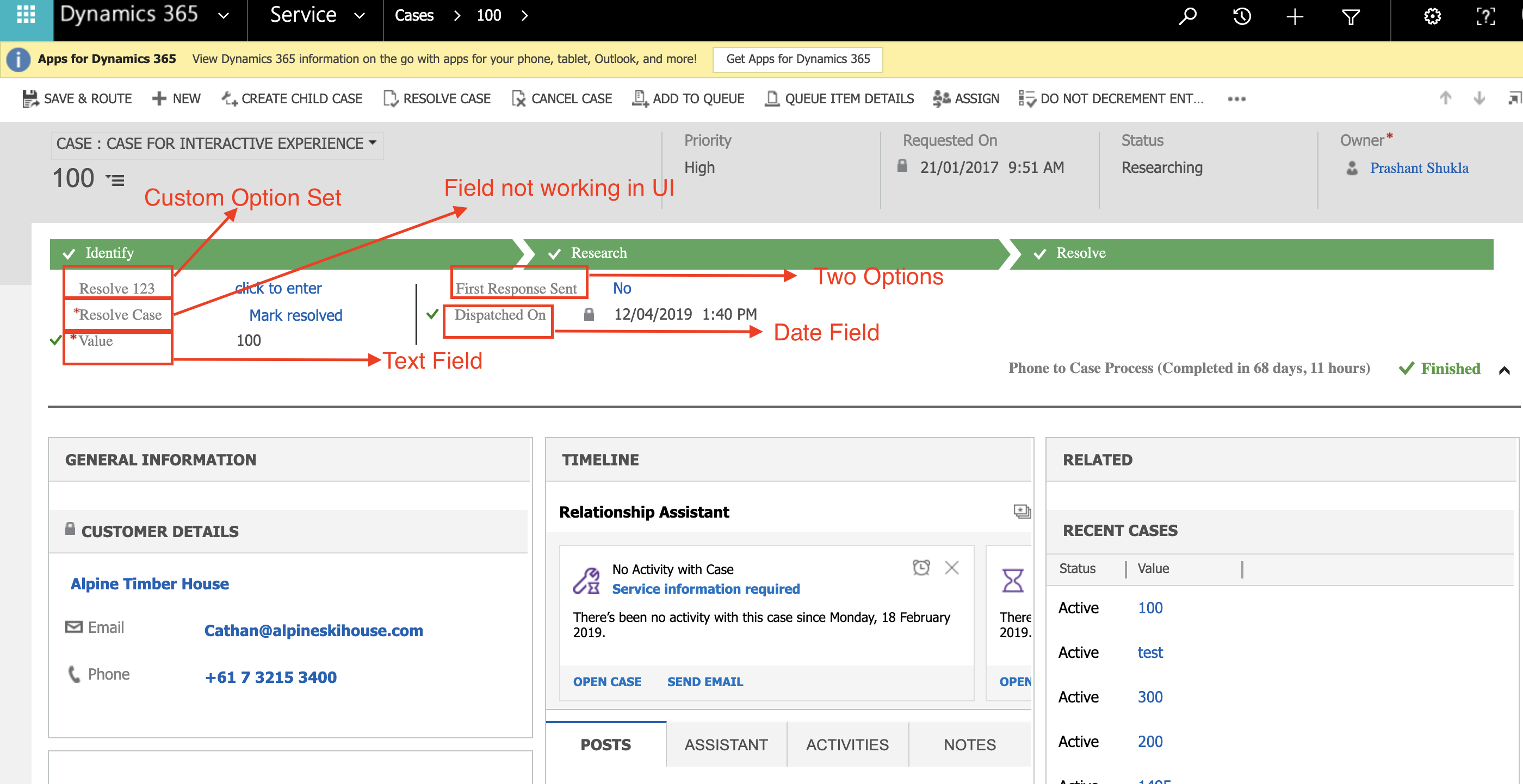
Clicking on ‘Resolve Case’ opens the case resolution form, as shown below:
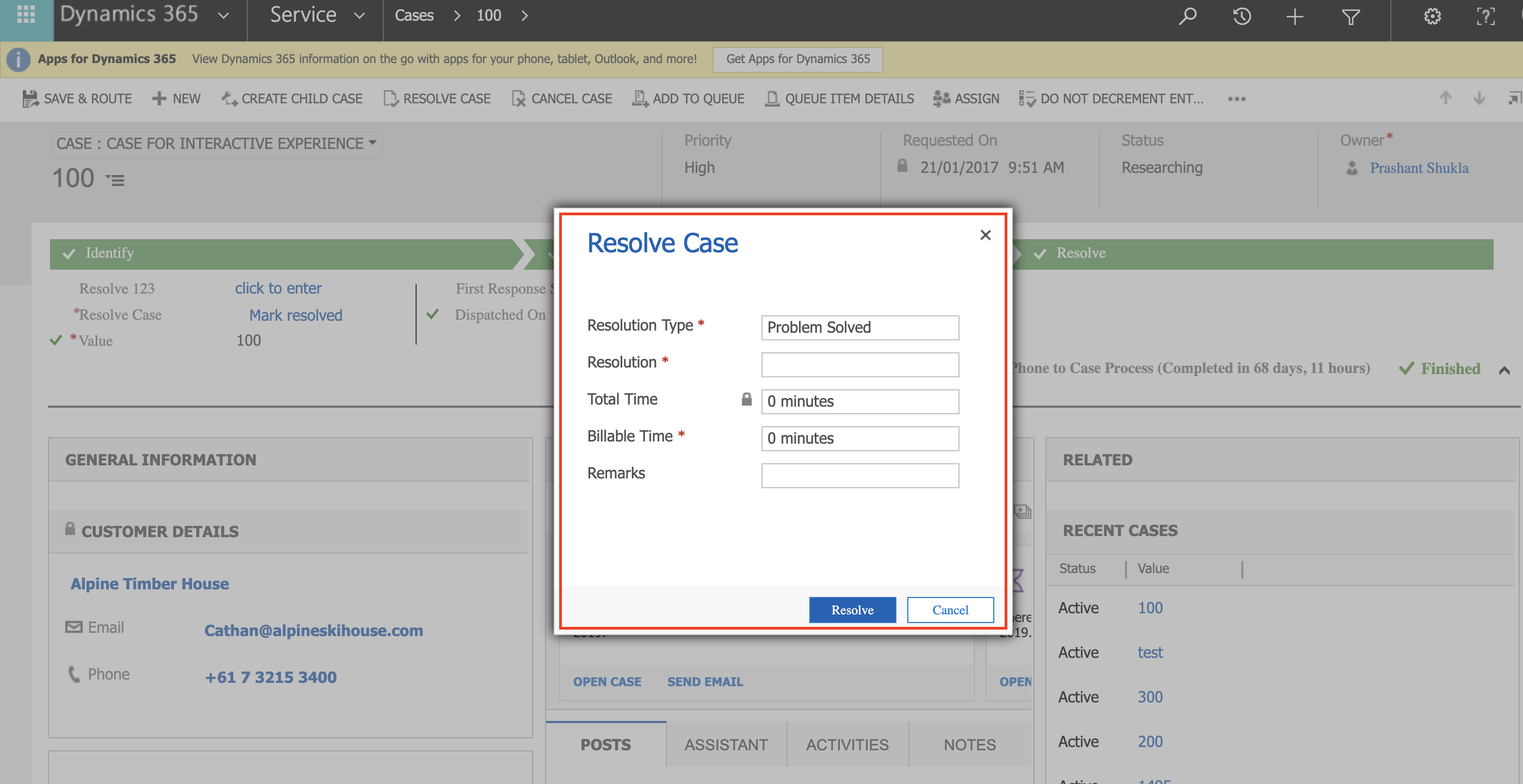
Unified Interface Behaviour
All fields on BPF appear except for ‘Resolve case’ which means you have to the “RESOLVE CASE” button on ribbon.

Alternative: Create a custom field, option set or two options until Microsoft fixes this issue. Trigger the “RESOLVE CASE” button action on change of your custom field.
Note: I did read Dynamics 365 for Customer Engagement Readme But it talks about limitations of Action Steps of BPF and not Data Steps of BPF.
Hope Microsoft will fix it soon.
Happy CRMing!!
#D365 #Dynamics365 #CRM # MSCRM #BusinessProcessFlow #Bug #Microsoft



Hi!
Have you heard anything more on this issue? Do you know whether Microsoft has any plans of resolving this?
With best regards,
Henrik Svensson
LikeLike
Hi Henrik
No, still the same behaviour. I have provided feedback and you can track it here: https://github.com/MicrosoftDocs/common-data-model-and-service/issues/38
LikeLike
Still occurring as of 2021. Literally nothing inside the last panel, and it’s marked as inactive…
LikeLike